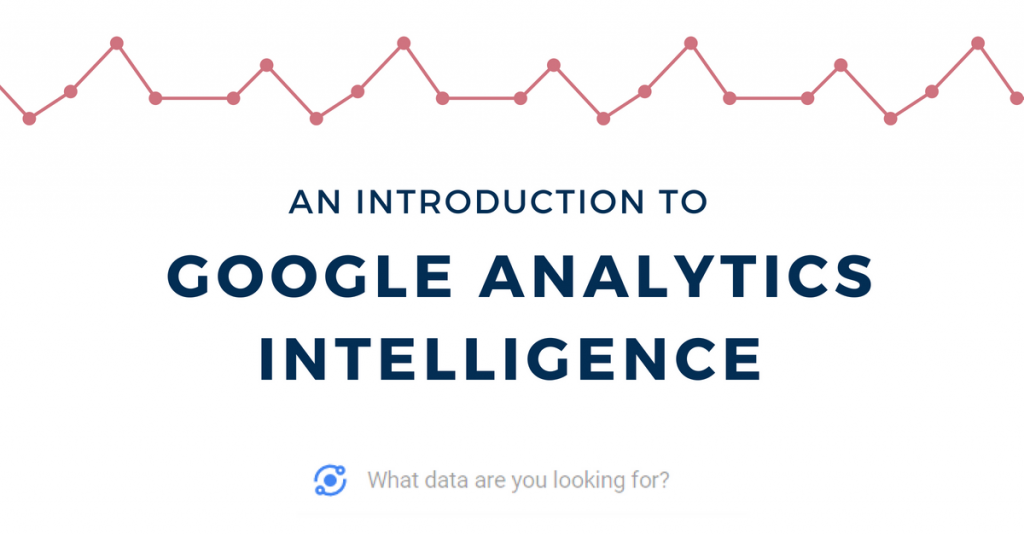Google Analytics Intelligence is a relatively new tool used to help businesses interpret the data collected by Google Analytics. For those unfamiliar with the tool, discover the basics of this beneficial and exciting feature below.

Questions
Google Analytics Intelligence suggests questions for you to ask about your data, or you can type in your own questions. Your questions do not necessarily have to be in question form. Topics of interest to your business, such as “Trend of new users this month,” can also prompt a response from Google Analytics Intelligence.
These queries are called Google Analytics Intelligence Questions. Once you pose your question, the algorithm will provide an answer, although its ability to retrieve an answer is not 100% guaranteed.
In some cases, the tool won’t be able to produce an answer due to the language of the question. If you receive an error message such as, Sorry, we did not understand your question, try re-wording the query or selecting a different question suggested by Google from the section titled “Did you mean….”

Data Quality
As with any form of data reporting and analysis, the quality of the output data depends entirely on the quality of the input data. In other words, the data collection methods you use must be correctly set up in order to get reliable answers from Google Analytics Intelligence.
Ideally, the data will have been collected over a period of at least 3 months. This helps ensure accuracy; otherwise, the data might be skewed or fail to reflect overall, long-term trends.
If you ask a question for which there has been no data collected, Google Analytics Intelligence will likely produce a message saying, We understood your question, but there is no data for your profile in this time range.

Answers
If Google Analytics Intelligence understands your question and the data has been collected correctly, the answer to your question will appear. Answers can appear in several formats, such as a chart or a plain number, as exemplified in the image below.
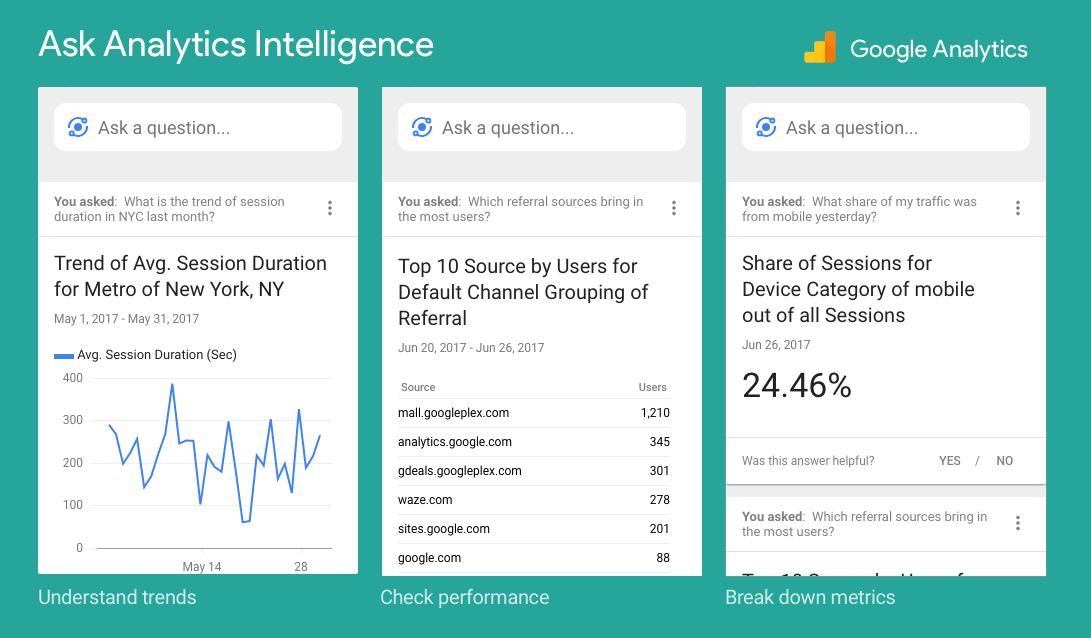
If your question has more than one answer, Google Analytics Intelligence will display a list of all possible answers.

Insights
Google Analytics Intelligence can also provide insights into data and performance. The tool searches your data for outliers or recent changes that may impact your business. Trends indicating a positive impact are called opportunities. Trends indicative of negative performance are called anomalies.
The insights are displayed under three tabs, New, Saved, and Read. New refers to insights generated by Google Analytics Intelligence that you have not yet viewed. These are ranked over time, based on which type of insights you historically click on and pay attention to.
Once you read an insight, it will automatically move to the Read tab. Insights that you find interesting or would like to refer back to can be “saved.” They will then show up under the Saved tab for you to access at any time.
Google Analytics Intelligence will notify you of new insights by displaying a blue circle on the Intelligence icon, which contains the number of new insights waiting for you to read.
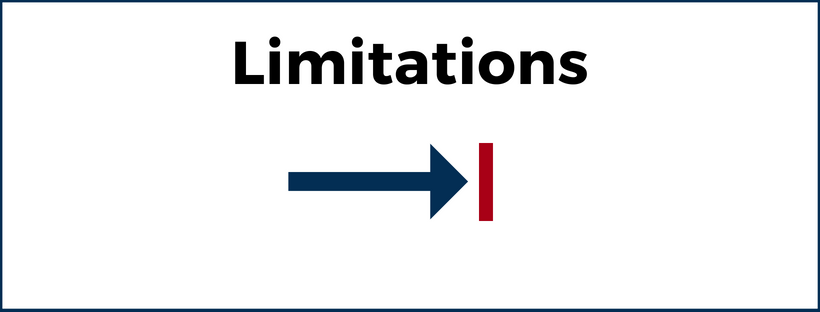
Limitations
In addition to some of the language limitations, Google Analytics Intelligence is not equipped to give advice. For example, the tool would not be able to answer a question like, “Which campaign should I invest in?” It also is not able to provide explanations, so try to avoid why questions such as, “Why is my bounce rate increasing?”
Google is currently working to remove some of these limitations, so the capacity of Google Analytics Intelligence can be expected to continue increasing in the coming months.
Creative Website Marketing is a digital marketing agency in Nashville, TN, helping businesses throughout the country execute strategic brand awareness + lead generation efforts.