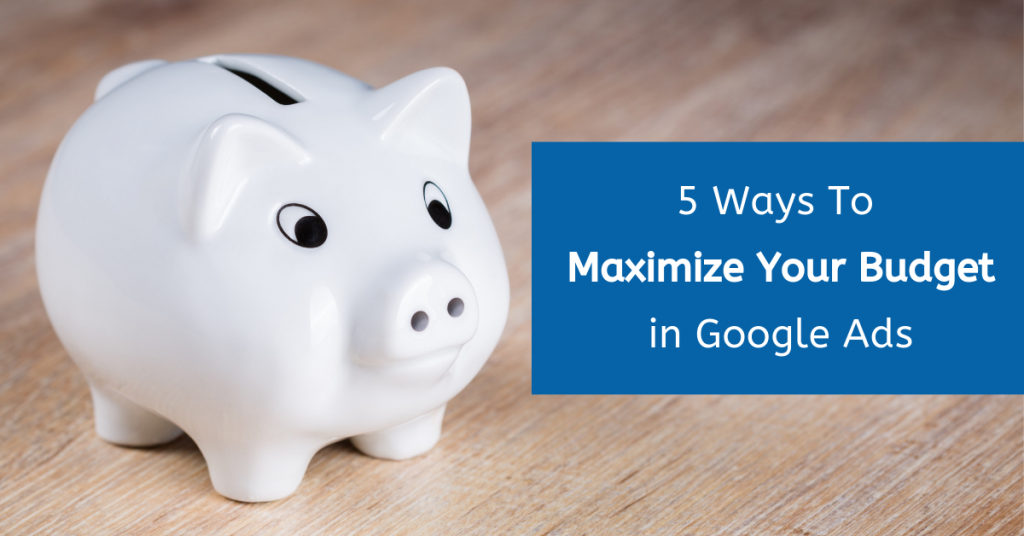Are you maximizing your Google Ads budget?
When set up and managed effectively, PPC campaigns in Google Ads (formerly Google AdWords) do not have to be expensive. In fact, Google Ads can provide a high ROI while being a tremendously useful tool to grow brand awareness and generate leads.
However, trouble can occur when campaigns lack strategic set-upand management.
In those instances, a company’s Google Ads budget can end up going to irrelevant clicks, meaning they fail to drive qualified traffic to their site. As a result, users do not convert, and KPIs fall short of expectations.
When some companies see this happen, they might think PPC marketing doesn’t work. They may stop investing in Google Ads or eliminate their paid advertising efforts altogether. However, we believe that’s a mistake. Here’s why:
- According to Wordstream, paid search ads can increase brand awareness by 80%.
- Search Engine Land found that 63% of people will click on a Google ad.
- PPC visitors are 50% more likely to purchase something than organic, according to Unbounce.
- On average, businesses make $2 in for every $1 they spend in Google Ads.
With 5.6 billion searches per day on Google, your target audience is out there. The key is getting your ads in front of them, and avoiding clicks that do not generate engagement and leads.
Whether your budget is big or small, you can optimize your campaigns so that your money is spent effectively.
Below, find 5 strategies to maximize your budget in Google Ads.
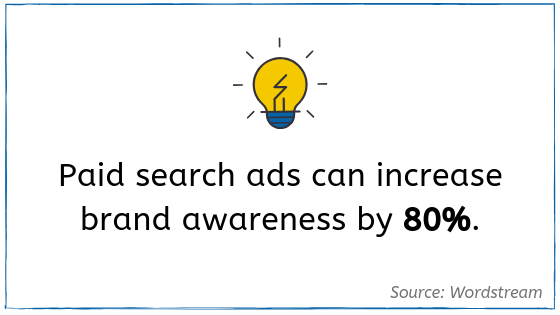
Targeting
Google Ads offers several different targeting options. One of the easiest is location targeting, which allows advertisers to select locations in which ads will show. Locations can be as broad as an entire country or state, or as granular as a specific zip code.
We also recommend reviewing the Locations dropdown in your campaign settings. Under Location Options, there are different settings for how Google will apply your location targeting.
The default is to target “People in, or showing interest in, these locations.” However, sometimes this can lead to searches and clicks from people far outside your targeted locations. If you see numerous clicks from irrelevant locations, try changing the settings to “People in these locations.”
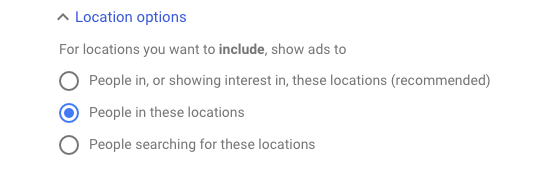
This means your ads will only show for searches conducted by people physically in your targeted locations. This can reduce the number of irrelevant clicks and, therefore, reduce wasted spend in your account.
Other targeting methods include custom intent audiences, remarketing lists, affinity audiences, demographics, income-level, and more.
Targeting helps your ads be seen by the right people at the right time, meaning you will be paying for clicks with the potential to generate engagement and conversions.
Negative Keywords
Are you using negative keywords in your Google Ads account? If not, you may be paying for irrelevant clicks.
To build a negative keyword list, regularly check the Search Terms Report in Google Ads. This report shows which search queries caused your ad to appear. Scan the list for irrelevant terms. Depending on what you see, you may just need to adjust your keyword match types; however, you can also add terms as negative keywords.
For example, say you sell eyeglasses, but your Search Terms Report shows you’ve spent around $100 a week on clicks from people searching for “wine glasses.” To remedy this, add “wine” as a negative keyword, and your ad will no longer show for search queries including that word.
As a result, that $100 per week will no longer be spent on an irrelevant audience. This reduces wasted spend in your Google Ads account and, in turn, gives your campaigns more money to spend on qualified clicks.
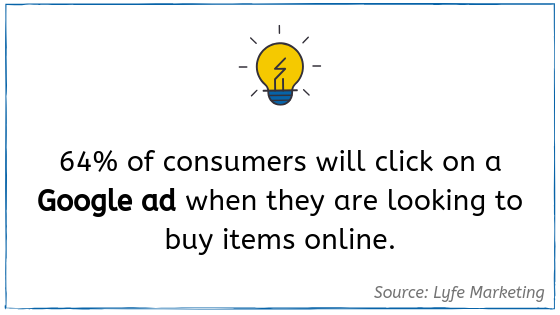
Topics & Placements
For display campaigns, topics and placements give you more control over where your ads show up throughout the internet.
- Topics: From a list provided by Google, choose topics your target audience may be interested in. Then, various sites & apps on the Google Display Network (GDN) with content relating to those topics will display your ad.
- Placements: Select specific websites, mobile apps or YouTube channels on the GDN where you want your ad to show.
You can also exclude certain topics and placements in order to prevent your ads from showing in irrelevant places across the GDN.
For example, say your company sells high-end, designer sunglasses. Under the Topics tab in Google Ads, you can choose “Luxury Goods” from the Shopping category. As a result, your ads will show on sites and apps relating to luxury goods. Meanwhile, you can exclude the topic “Discount & Outlet Stores,” as users shopping on those types of sites are likely not your target audience.
How does this help maximize your budget? Rather than your display ads showing up all across the Google Display Network, these methods allow you to put your ads where they can reach your target audience and get meaningful clicks.
In other words, this helps you pay for clicks that are more likely to result in engagement and conversions.
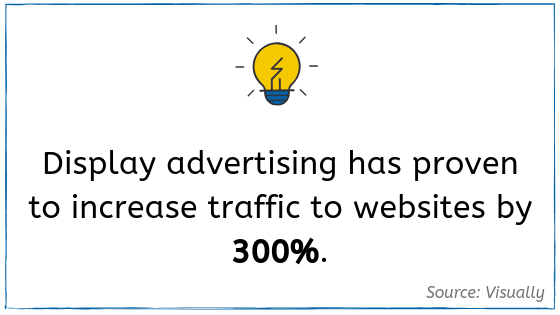
To see which sites, apps and YouTube channels actually displayed your ads, go to the Placements tab and navigate to “Where Your Ads Showed.” Monitor this list periodically for any locations that should be added to your exclusions.
Especially when combined with other targeting methods, topics and placements can help your ads be seen by the right people, which means you will be using your budget to pay for qualified, relevant clicks.
Relevant (and Fast) Landing Pages
Another element to reducing wasted ad spend is directing users to a relevant landing page. Otherwise, users will click through to your site only to leave it shortly thereafter.
For example, if people click on your ad for Travel Tips For Visiting Europe, then end up on a page about the Best Restaurants in America, they’re likely going to leave the page and return to the search engine results page (SERP).
This means that you just paid for a click that did not lead to engagement of any kind.
Without a relevant landing page, you will not only pay for irrelevant clicks, but your bounce rate will increase. This signals a poor landing page experience to Google. As a result, your ad becomes less likely to show up at all.
To avoid this, make sure your ad directs users to the correct URL. Ensure the keywords and ad copy accurately portray what users will find on your website.
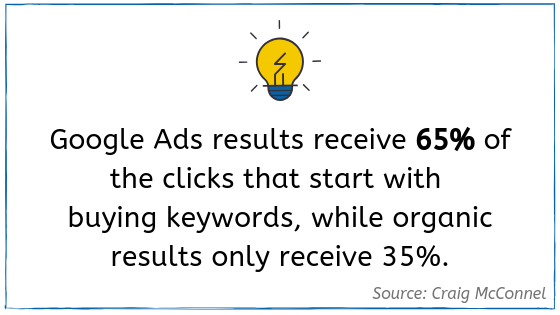
Furthermore, your landing page needs to load quickly, especially on mobile. According to Google, 53% of mobile site visits are abandoned if a page takes longer than 3 seconds to load.
Check your mobile site speed score on the Landing Pages tab in Google Ads. For each landing page included in your campaigns, you’ll see a score out of 10. The higher your score, the quicker your site speed.
A relevant and fast-loading landing page will help reduce the number of users who click on your ad then abandon the page without taking an action. Read more about effective landing pages here.
Artificial Intelligence
The development of artificial intelligence (AI) in recent years has allowed Google to incorporate the technology into their platform in many ways. Utilizing Google’s AI features can allow marketers to spend their money more wisely.
Smart bidding strategies, for example, use machine learning to optimize for conversions or other goals, like return on ad spend (ROAS). An automated bid strategy can help maximize your budget, by bidding in auctions most likely to produce conversions or meet your unique goals.
Another example of AI, responsive search ads, experiment with different combinations of headlines and descriptions, using machine learning to determine which versions are most effective. Over time, Google will prioritize the versions it predicts to be most engaging to your audience, making sure the clicks you receive come from qualified and high intent search queries.
Google’s artificial intelligence has never been more advanced than it is right now. Taking advantage of it can help get your ads in front of the right people, meaning less unqualified clicks and, therefore, less wasted spend.
Is your company getting the most out of its PPC campaigns? See how our PPC Management services can help your business maximize its paid advertising efforts.
Creative Website Marketing is a digital marketing agency in Nashville, TN, helping businesses throughout the country execute strategic brand awareness + lead generation efforts.