Aligning with the industry’s focus toward automation, Google has created a new type of text ad called responsive search ads. This adaptive and cutting-edge ad format unmistakably signals the direction in which digital advertising is moving.
What are responsive search ads & why do they matter?
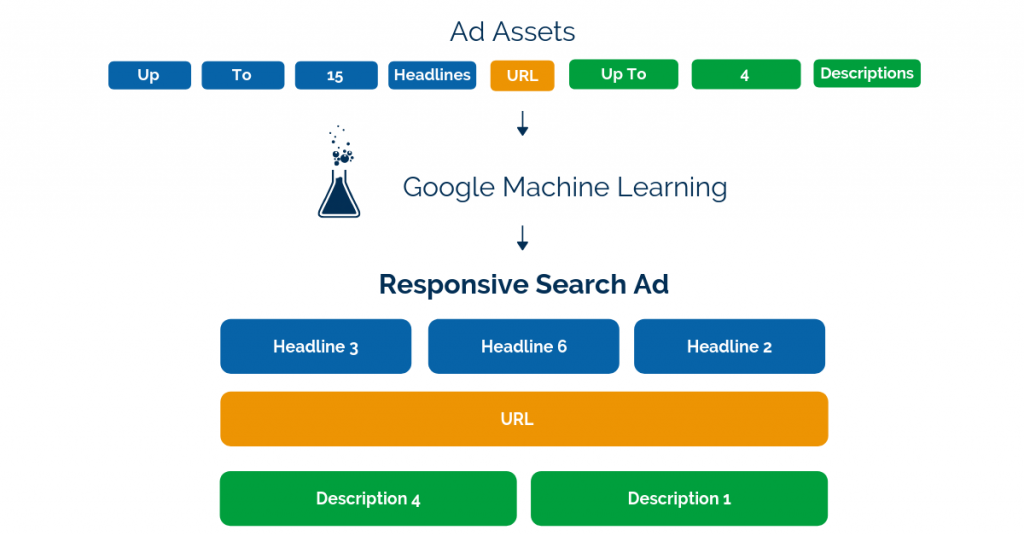
Responsive search ads expand upon the offerings of a traditional text ad, giving advertisers the chance to write up to 15 headlines and 4 descriptions per ad. Google then takes these assets and experiments with different headline and description combinations, to learn which perform best for your PPC campaigns.
The ads appear like regular text ads on the SERP (up to 3 headlines and 2 descriptions). But using the headlines and descriptions you provided, Google assembles and serves up different variations of your ad to determine which combinations work best.
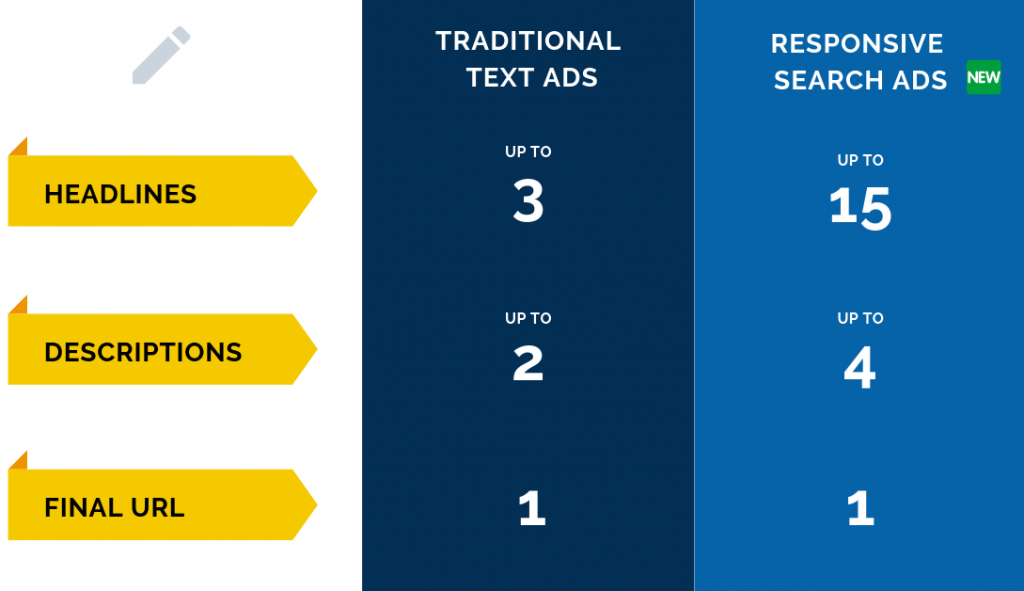
Over time, machine learning will enable Google to serve up different versions of the ad depending on factors such as:
- Search query
- Device
- Browser behavior of the person performing the search
This means that the ad can automatically adjust to match the user’s intent.
Intrigued?
Here are 3 tips for creating responsive search ads:

Use Your Asset Options
The more assets you give Google, the more combinations it can create and test out. This gives you a greater chance of producing relevant and effective ads.
Rest assured, you don’t have to fill out all 15 headlines for each ad you create, but Google recommends at least 5.
The character limits for headlines and descriptions remain the same as a text ad– 30 and 90 characters, respectively. There are also 2 display paths for the URL, each with 15 available characters.

Variety Is Key
To maximize the different combinations of your ad and capitalize on machine learning, avoid writing headlines and descriptions that say the same thing in different ways. In fact, if your headlines or descriptions are too similar or repetitive, Google may not show your ad at all.
So change it up! Go beyond stating your brand name and a keyword or two. Use the plentiful asset options to highlight enticing aspects of your business. Try different headline lengths. Write some with keywords included and some without. Include your traditional ad copy in some descriptions, and get more creative in others.
The more variety you provide in your assets, the more opportunity Google’s machine learning will have to find out what truly works.
Keep in mind that because Google will mix and match the different headlines and descriptions, the elements should be able to make sense in any order.
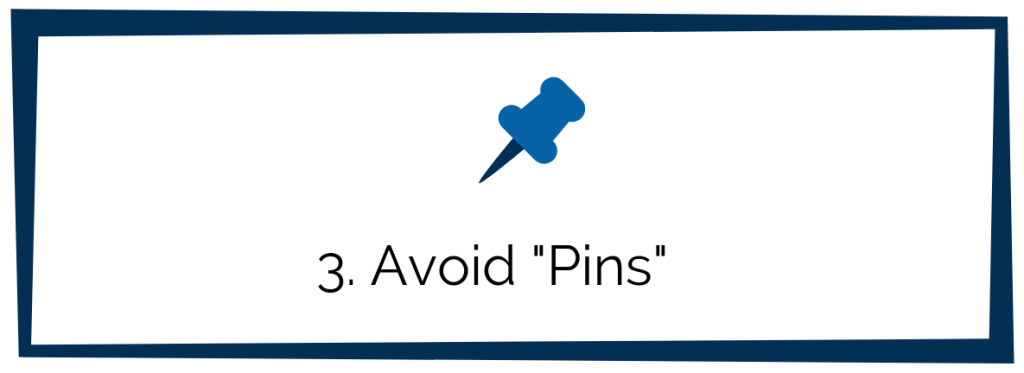
Avoid “Pins”
Advertisers have the option to “pin” headlines or descriptions, locking them into certain positions and guaranteeing them to show. For example, you can choose to pin the name of your brand into position 1 of the headline, and it will always show up as the ad’s first headline.
On one hand, this gives you more control over the final appearance and messaging of your ad.
On the other hand, however, pinning interferes with the optimization process. It gives Google less flexibility to test out different orders and combinations of your assets, which can hinder its ability to find the best performing variations of your ad.
According to WordStream, pinning a single headline reduces the amount of testing Google can perform on these ads by more than 75%. Therefore, unless necessary, advertisers should avoid using pins in responsive search ads.
When can I start using responsive search ads?
Although these ads are still in beta, they are currently available to all Google Ads accounts in English, French, German, Spanish, Japanese, and other select languages. Advertisers with the option to use responsive search ads can create them at any time– as long as the ad group also includes traditional text ads.
To learn more about responsive search ads or other PPC strategies, contact Creative Website Marketing today!
Creative Website Marketing is a digital marketing agency in Nashville, TN, helping businesses throughout the country execute strategic brand awareness + lead generation efforts.

